Use the Submissions screen to view a list of all the exam submissions created on the Generate Submissions screen.
You can use the Condition Builder to locate the submission information that you would like to view.
The grid can also be filtered to display board-specific fields by selecting from the filters drop-down menu in the grid toolbar.
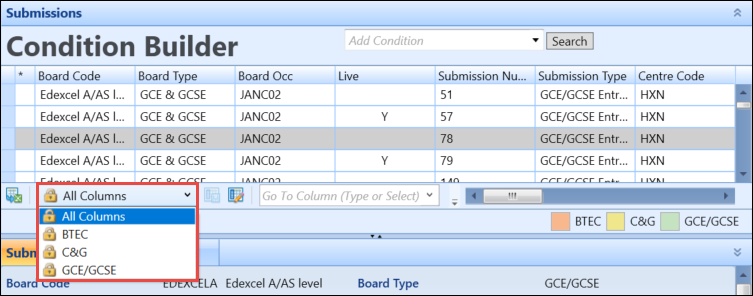
If required, you can navigate to the Output Submission or Grids screens relating to a submission by right-clicking on the relevant record and using the Go To functionality. Refer to Use the Go To Functionality for further information.
The Submission Details tab is displayed by default when a record is selected in the grid.
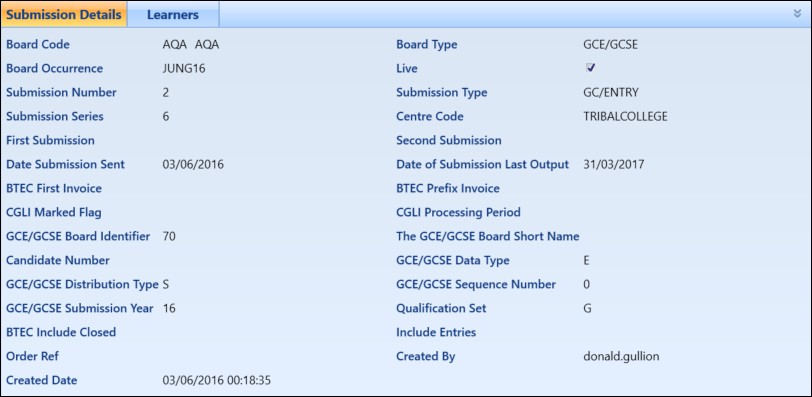
Select the Live check box if the submission has been sent to the exam board.
The Live check box can be selected in the Submission Details tab or in the grid.
The fields in the Submission Details tab are described in the following table.
| This field | Holds this information... |
|---|---|
| Board Code | The exam board code. |
| Board Type | The exam board type. |
| Board Occurrence | The user-defined exam board occurrence code. |
| Live | Whether this submission has been sent to the exam board. The submission is live once sent. |
| Submission Number | The generated submission number. |
| Submission Type | The type of submission. |
| Submission Series | The exam period for which this submission was made (for example: 6G=June GCSE, 6A=June A Level, and so on). |
| Centre Code | The code used by the exam board for the college/centre within the college. |
| First Submission | Whether this is the first submission. |
| Second Submission | Whether this is the second submission. |
| Date Submission Sent | The date the submission was sent. |
| Date of Submission Last Output | The date the submission was last output. |
| BTEC First Invoice | The BTEC first invoice number. |
| BTEC Prefix Invoice | The BTEC prefix invoice. |
| CGLI Marked Flag |
Filters the City & Guilds submission. Select one of the following options:
This is applicable to City & Guilds exam boards only. |
| CGLI Processing Period |
The month that dated entries are to be entered in (for example: 1=January, 2=February, and so on). This is applicable to City & Guilds exam boards only. |
| GCE/GCSE Board Identifier |
The exam board ID. This is applicable to GCE/GCSE exam board types only. |
| The GCE/GCSE Board Short Name |
The short name of the exam board. This is applicable to GCE/GCSE exam board types only. |
| Candidate Number | The candidate number. |
| GCE/GCSE Data Type |
This is calculated based on the ‘Submission Type’ and ‘Generate as Amendment From’ fields on the Generate Submissions screen. The following values can be set:
This is applicable to GCE/GCSE exam board types only. |
| GCE/GCSE Sequence Number |
An automatically generated sequence file number, as user-defined in exams Central. This is applicable to GCE/GCSE exam board types only. |
| GCE/GCSE Submission Year |
The year in which the exam submission will be made. This is applicable to GCE/GCSE exam board types only. |
| Qualification Set |
The qualification set (if set against the corresponding exam occurrence). This field is now obsolete. |
| BTEC Include Closed |
Filters a BTEC return to include/exclude entries marked as closed. This is applicable to BTEC exam boards only. |
| Created By | The user who created the submission. |
| Created Date | The date the submission was created. |
Click the Learners tab to view learner information.
This information is read-only.
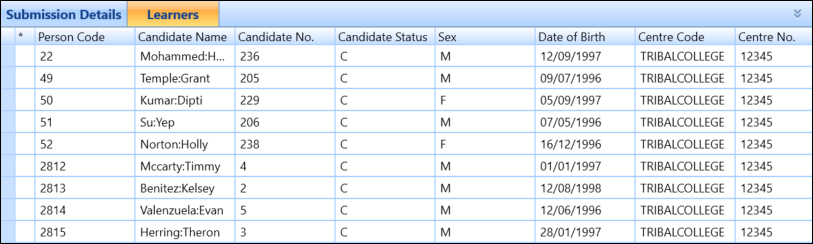
The fields in the Learners tab are described in the following table.
| This field | Holds this information... |
|---|---|
| Person Code | The candidate's person code, as defined in Central. |
| Candidate Name | The candidate's name. |
| Candidate No. | The candidate's candidate number. |
| Candidate Status | The candidate's candidate status. |
| Sex | The candidate's sex. |
| Date of Birth | The candidate's date of birth. |
| Centre Code | The centre code for the exam. |
| Centre No. | The centre number for the submission. |
| UCI | The candidate's Unique Candidate Identifier (UCI). |
| ULN | The candidate's Unique Learner Number (ULN). |
| Option 1-12 | The candidate’s exam options. These are taken from the Exam Submission Reference in Exam Details. |